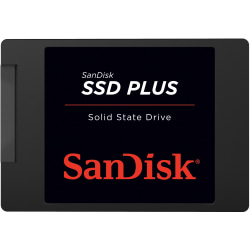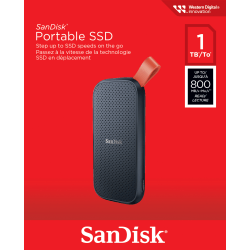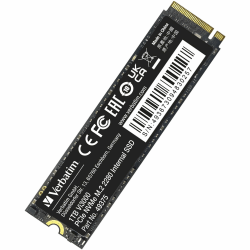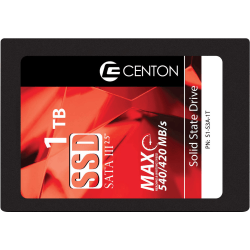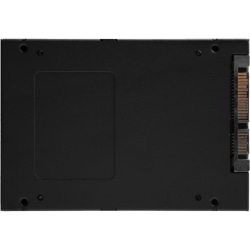1 TB Solid-State Drives
What is an SSD drive?
A solid-state drive (SSD) uses flash memory chips to store your computer data. Whereas traditional hard drives used spinning disks to access data, SSD drives are stationary and solid. SSD drives can be used with laptops or desktop computers.
Due to their design, SSD drives are faster, smaller, and more reliable than traditional hard drives, making them superior storage technology. Many models also offer crucial advantages in terms of durability and security, important concerns for individuals and businesses.
What is the difference between an internal and external SSD drive?
SSD drives can be installed within your computer or used as a separate device to store your files. “Internal” SSD drives are installed within your laptop or desktop, functioning as your computer’s primary source of storage using an interface called SATA.
“External” SSD drives typically connect to your computer via a cable, such as a USB cord. Because they are separate from your computer, external SSD drives are usually used as secondary or backup storage solutions.
How much storage do I need in my SSD drive?
SSD storage capacities are typically measured in gigabytes (GB) and terabytes (TB). 1,000GB is equal to 1TB, and large SSD drives offer multiple terabytes of storage.
Consider your current and potential storage needs before deciding which kind of SSD drive to buy. While 1TB might seem like plenty now, will your photos, videos, and other data outgrow that storage capacity in the years ahead?
What are some of the best SSD drive brands?
When it comes to storing important files, go with a reputable brand you can rely on. These tech companies are respected for their high-quality storage products, with SSD drives in many sizes.
))
))