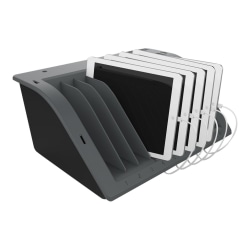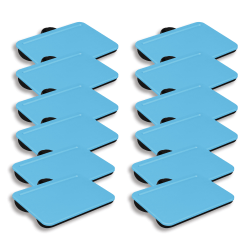Laptop Accessories
What are laptop accessories?
A laptop computer can be equipped with various accessories to improve its user-friendliness and enhance its functionality. Examples of common laptop accessories include security cable locks, chargers and adapters, docking stations, laptop stands, bags and cases, and cooling devices.
These items usually don’t come with the laptop originally. Rather, users opt to buy them to make their laptops more comfortable or easier to use. For example, many laptops have small keyboards and touchpad-style navigation. However, some users prefer an external wireless keyboard and a Bluetooth desktop mouse and buy these items separately.
What should I consider when buying laptop accessories?
Laptop accessories are often designed to work only with specific brands or types of laptops. Check any accessory’s device compatibility before buying it. For example, a MacBook may only work with an Apple keyboard. Here are some common brands of laptop accessories:
Beyond brand and model compatibility, also consider style compatibility. For example, when buying a laptop bag, it’s important to make sure that the bag is large enough to fit the specific style of laptop.
What laptop accessories do I need?
Every person’s needs differ when it comes to laptop accessories. The aim is to create a more comfortable user experience. For instance, people who prefer an ergonomic office setup, with their laptop screen at eye level, may invest in a laptop stand to make this possible.
The device’s unique characteristics can also determine laptop accessory needs. For example, users with laptops that tend to overheat can benefit from a laptop cooling device like a chill mat or portable fan.
Finally, some people may buy certain accessories to expand usage options. For example, some modern laptops don’t have traditional USB ports. A laptop docking station with built-in USB ports can help compensate for this lack, expanding the laptop’s utility.
))
))