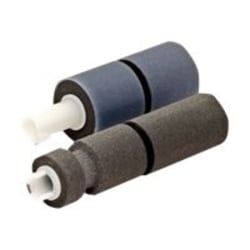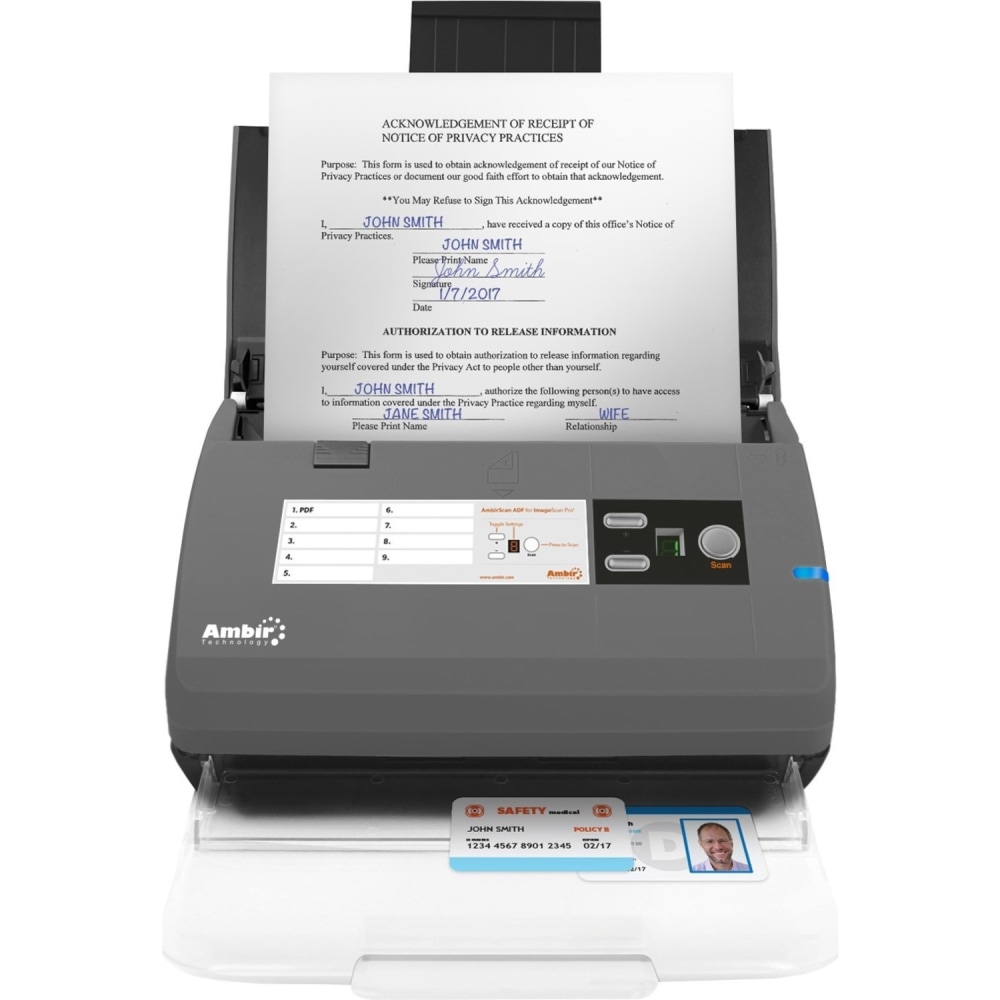Fujitsu Scanners & Accessories
Send digital copies via email quickly and easily with a document scanner. Use a PDF scanner to save physical storage space. Scanners are available with a wide range of features, including file format compatibility, color or black-and-white functionality and resolution options. Browse our selection of office machines for more ideas on how to modernize your office. Be sure to keep a large supply of paper available should you need hard copies of your documents.
Scanners
When choosing your new scanner, an important feature to consider is the resolution, which is measured in dots per inch (dpi). If you're consistently scanning photographs and other materials where each detail is important, a scanner with a high resolution is the best choice. Most documents can be scanned in lower resolutions to save time and space while remaining easy to read. Another important feature is file type compatibility. Most scanners support popular file formats, including JPEG and PDF, so you can create easy-to-use documents and images. Scanners are also compatible with specific types of software, such as spreadsheet and word processing programs, which can help increase productivity.
Scanner Accessories
Scanner maintenance kits are available for repairs for most popular brands and models. It's important to check compatibility to find the right choice for your scanner. You'll also want to shop for roller kits so you can easily replace components that may require regular repair.
))
))