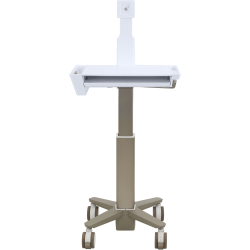Medical Carts
Outfit patient care rooms with medical carts to create organized information stations that can help your medical staff work efficiently. Rolling carts hold laptops and medical gear securely so staff can manage electronic patient files during exams. Floor stands for iPads can quicken your patient check-in and charting process by incorporating technology into your facility. Create organized work stations for your staff to help streamline patient care, reduce clutter and keep the office running smoothly.
Organized Exam Room Stations
Having everything your staff members need on carts can help keep the patient exam areas organized and efficient. Laptops or computer screens mounted to the carts stay secure and always have a spot, so they're easily accessible at all times. Large work surfaces on top of the carts can provide an area for paperwork, prescription pads, clipboards, and other items doctors and nurses use frequently. Choose a cart with a built-in compartment to hold physical files, pens, medical diagnostic tools and other items your staff routinely uses, so team members don't waste time searching for those items. When your nurses and doctors stay organized, they can work efficiently and focus on patient care.
Adjustable Elements for Customized Use
Medical carts come with various adjustable components to make the workstations as comfortable and convenient as possible. Adjust the screen height and positioning for optimum viewing of electronic patient files. Movable keyboard trays let you type easily or push the keyboard out of the way when not in use. Some carts offer height-adjustable designs that work while you sit or stand. This increases the flexibility for use when a staff member is sitting down to complete patient files or standing up during a medical exam. Height-adjustable designs also make the carts suitable for all your employees even if they are different heights.
Portable Workstation Convenience and Security
Medical cabinets keep essentials secure in each exam room, but doctors and nurses also need portable options for items they use with all patients. Hospital carts outfitted with casters can let you move your office workstations as needed. The durable casters move easily over various surfaces, including tile and low-pile carpet, so the carts can go to any area of your office. Move the medication carts with you as you go from one exam room to the next, that way you always have your laptop and important items close. The rolling carts also streamline use within the exam room. The cart can be moved closer to read your laptop screen easily while reviewing medical information with patients, or it can be rolled to the side of the room when you need extra space. Wheel all of the medical carts to a secure location for storage at the end of the day.
Waiting Room Check-In Station
Making technology easily accessible throughout your office streamlines the patient care process. Free up your front desk staff by adding iPad check-in stations in the waiting room. Patients can complete the initial check-in process on a tablet while your receptionists can focus on other duties. Floor stands designed as iPad kiosks help you customize and create check-in stations with your medical carts. Stands hold your iPads securely to prevent patients and staff from accidentally dropping them and breaking them. Opt for a secure locking stand that prevents theft of the devices.
))
))