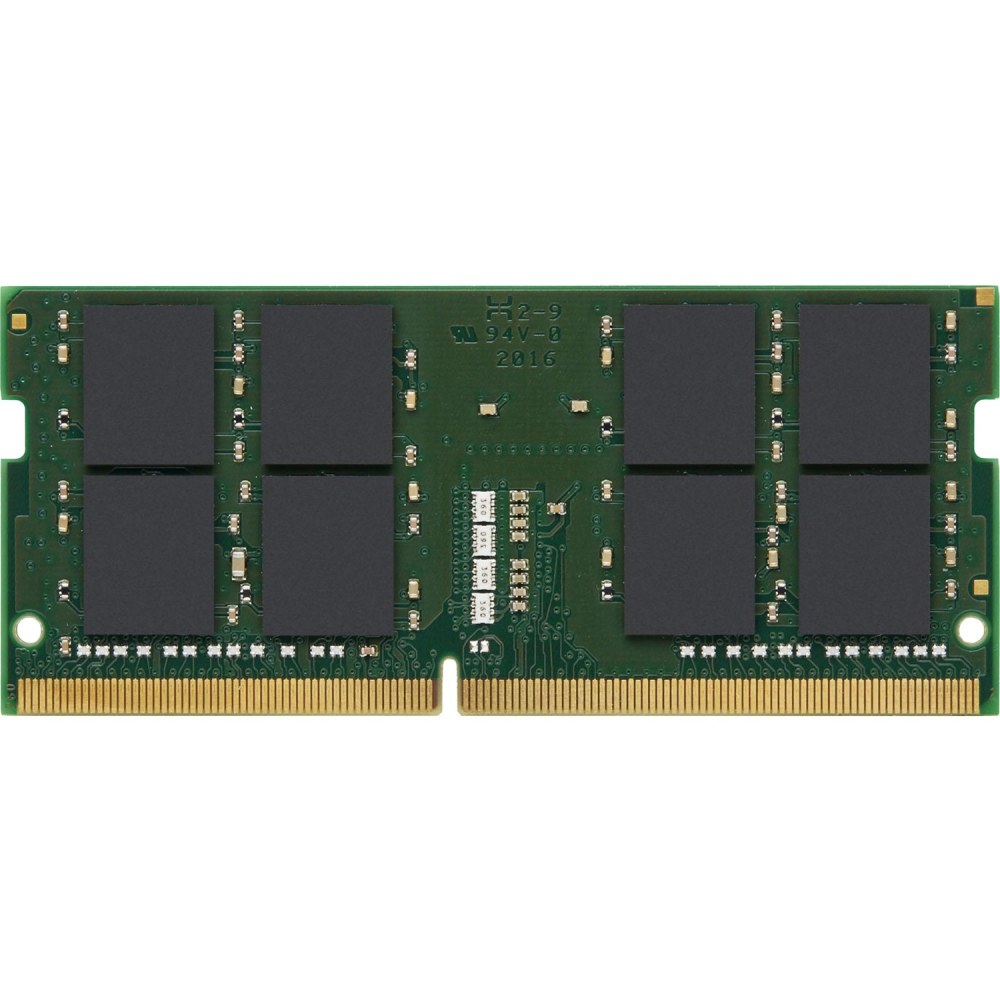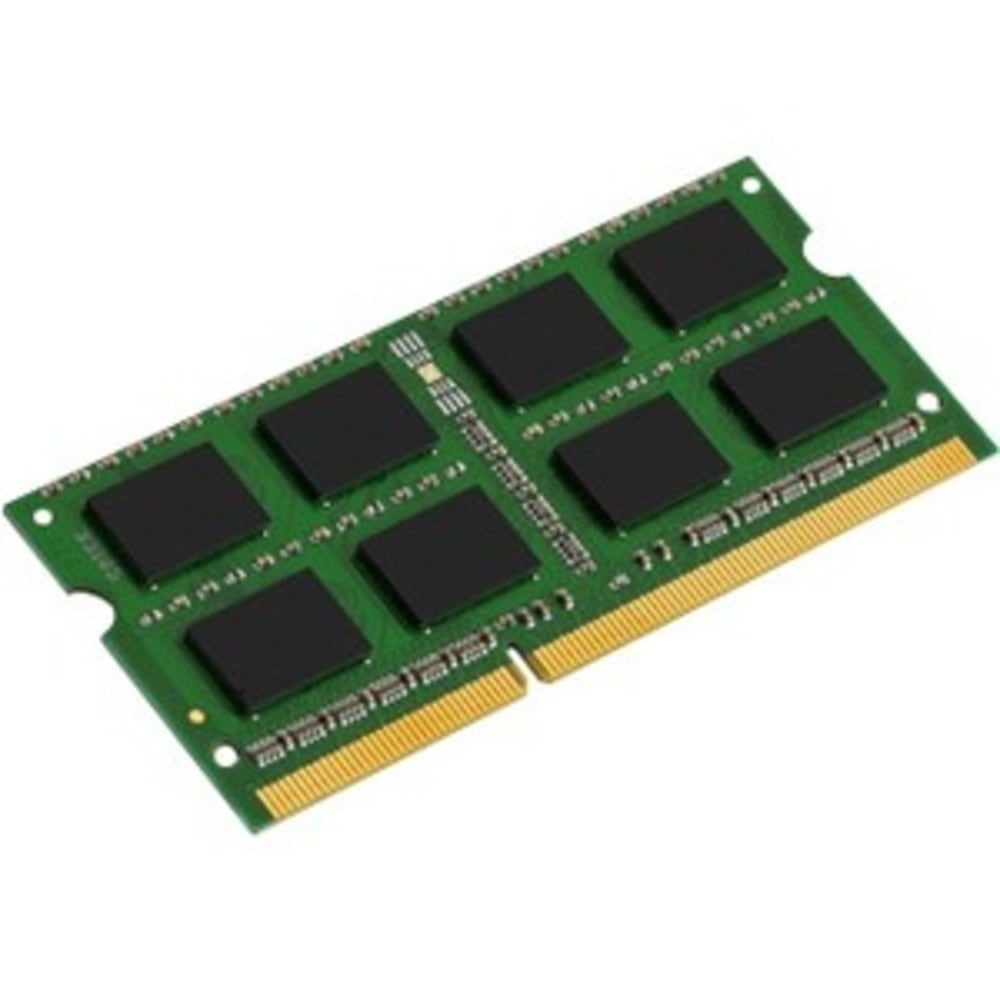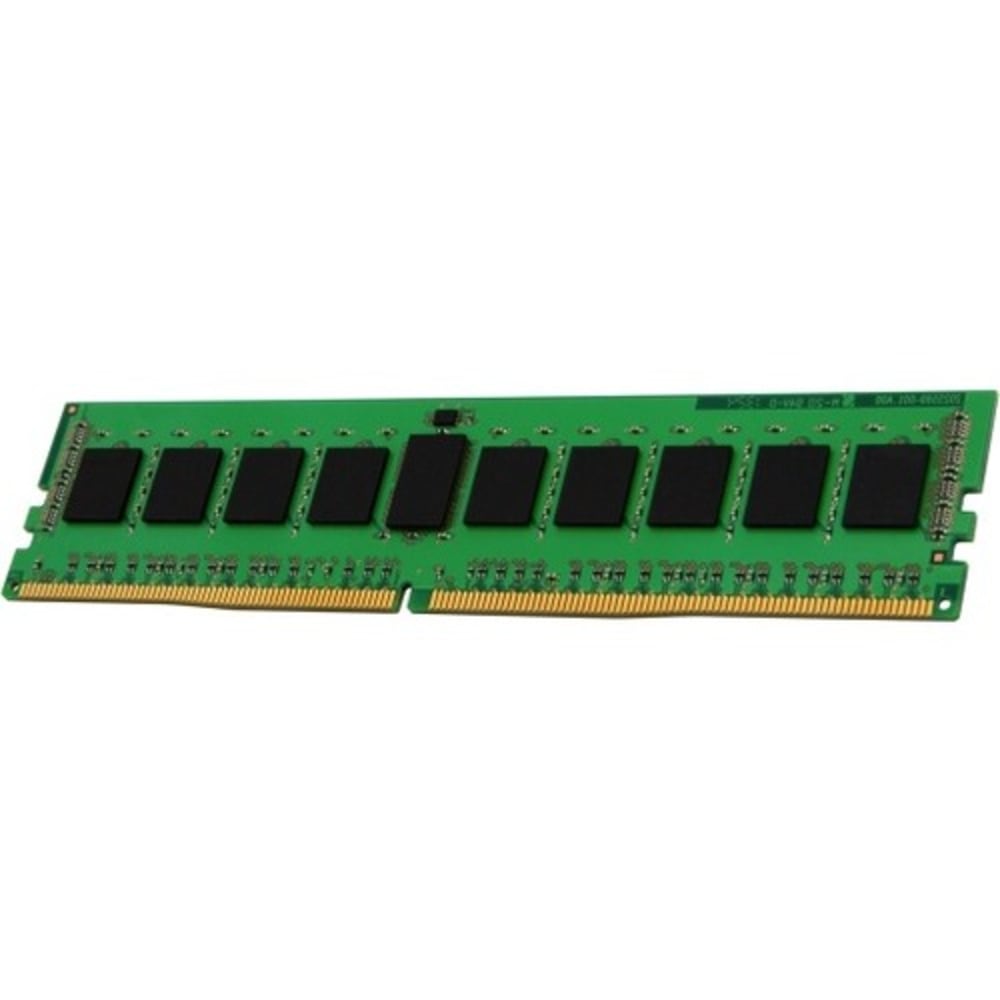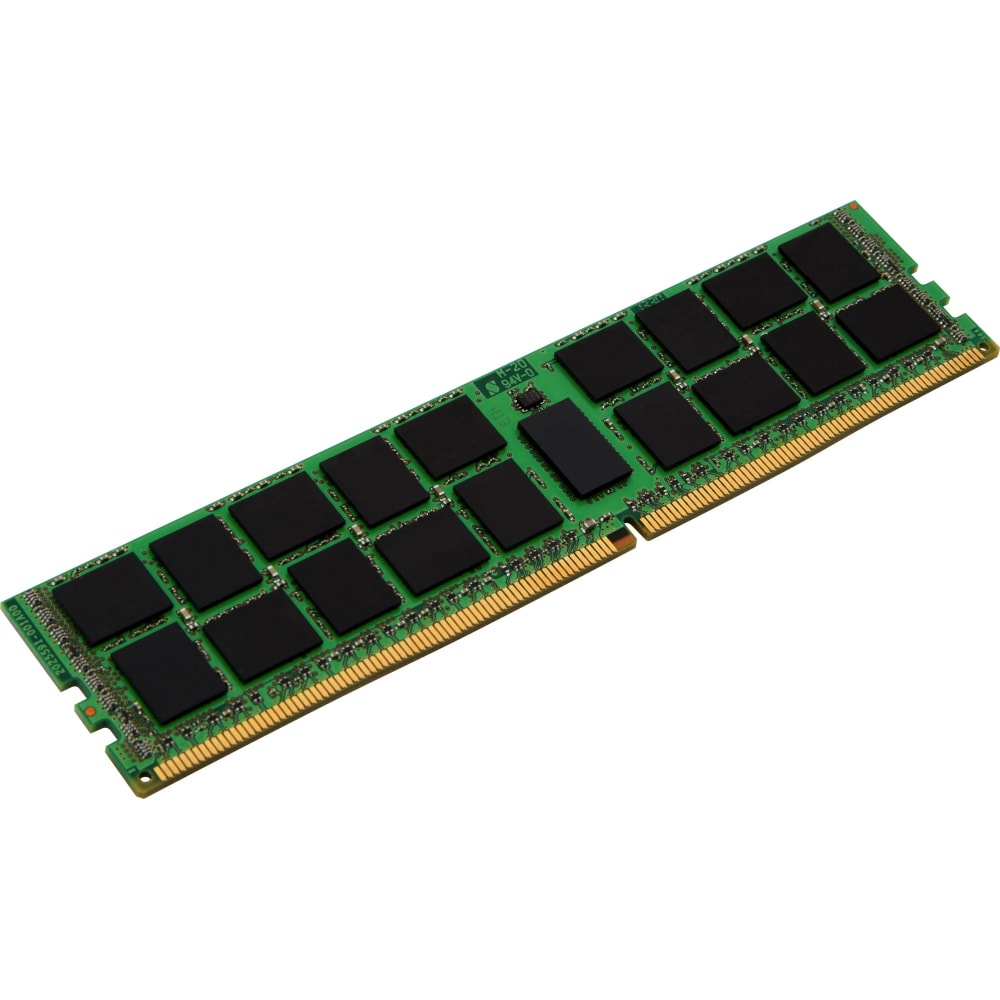1 GB Laptop Memory
Whether you're gaming, working, browsing the internet or doing it all at once, you do a lot on your laptop when you're at home and on the go. Make sure your system can handle it all by replacing or upgrading your laptop memory. With memory capacities that range from 1GB to 8GB and above, and with a variety of module configurations and types, our assortment of laptop memory offers a solution for any busy laptop user.
Memory Capacity
Need to completely replace your laptop's existing memory because it failed or corrupted, or just want to enhance its existing memory to more easily handle multitasking and memory-intensive applications? Laptop memory upgrade or laptop memory finder modules feature 1GB, 2GB or 4GB capacities that fit into your motherboard's empty banks - just make sure you have enough free banks to accommodate the new memory. Replacement modules feature capacities ranging up to 8GB and above to help you optimize your laptop's performance.
Module Configuration
Take a look at your laptop's motherboard before deciding on a memory module. Do you have one or two (or more) memory banks free, and what type of memory do they accept? Whether you're looking for a 1 x 4GB DDR2 module or 2 x 2GB DDR3 modules, we offer a variety of configurations that suit a range of different motherboards.
Memory Type
Laptop memory modules generally fall into a handful of types, with DDR, DDR2 and DDR3 generally being the most widely recognized and used types. Consider your motherboard's memory type compatibility; if your laptop only accepts DDR2 memory, you cannot upgrade to DDR3 memory without entirely replacing the motherboard. To browse other memory types, take a look at computer memory.
Compatibility
Some laptop memory modules may only offer compatibility with specific laptop models, and some laptops may require a specific memory type, standard and more. Before you decide on a module, ensure its specifications are compatible with your system. For other computer upgrades, consider computer parts and upgrades.
))
))