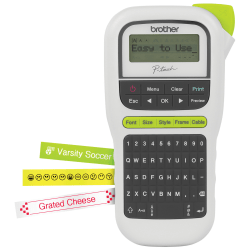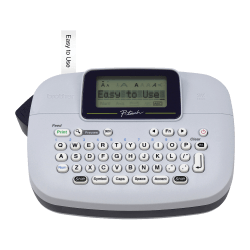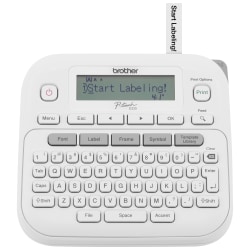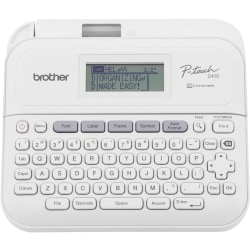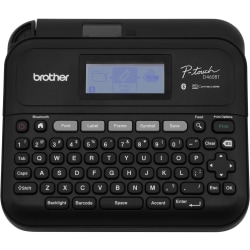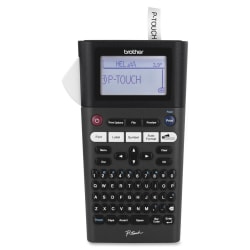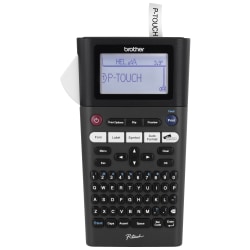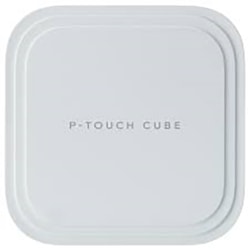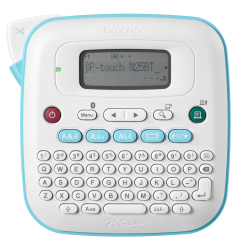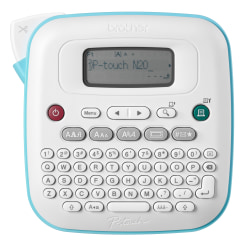Brother Label Makers
What is the easiest label maker to use?
The easiest label maker to use depends on users’ needs and preferences. If a user needs a portable label maker, a handheld label maker will make their job easier. It can easily fit into a large pouch or pocket, allowing users to take it room to room or aisle to aisle as needed. Entering information into handheld label makers is as easy as texting on the phone.
Desktop label makers are easy to use for those who can sit down to type out their labels. These larger label makers feature keyboards like a computer keyboard, making typing a breeze. Labels are handy for filing, gifting, and organizing.
Label makers are especially useful for creating a wide variety of labels for the classroom. A label maker should be a part of every teacher’s classroom survival kit. This way, every child will know which cubby, folder, pencil box, etc., is theirs to use. Teachers can even use labels in their supply closets, filing cabinets, and as needed around their classrooms.
How do I make my own labels?
A label maker makes it easy to make labels of different sizes, designs, and colors. The best label maker depends on the user’s wants and needs. For example, a Brother label maker enables users to print creative, eye-catching labels in no time.
The label maker creates labels up to 12mm wide at 20mm per second. The graphic display enables users to see their label design before printing, saving both time and money on wasted labels that didn’t turn out right. The Brother label maker also features multiple ways to customize labels with 14 fonts, 10 styles, and 95 frames. The maker also includes more than 600 symbols and templates for gift and decorative labels.
How much does a label machine cost?
A label machine’s cost depends on its features, size, and brand. A label maker can cost anywhere from $20 to $600. Industrial label machines are pricier than those designed for home or office use. Industrial machines are usually larger and made differently, as they need to withstand heavier usage in a harsher environment than, say, a classroom. Many wonderful label makers for teachers are affordably priced on this page, like handheld makers by Dymo.
))
))