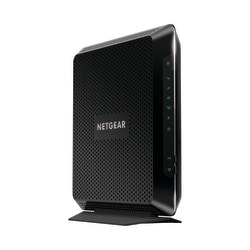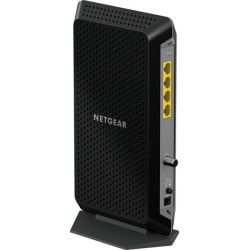Netgear Cable Modems
Using a broadband connection, cable modems make it easy to create a home network and establish a high-speed connection to the Internet, so multiple computers can browse the Web, send e-mails, enjoy online media and other Web-based tasks without interruption. A cable modem works by connecting to an existing cable provider's network, which ultimately can save a user money in the long run. Most cable companies charge individuals monthly rental fees when they install a cable modem, so purchasing your own modem might be wise depending on how expensive those fees are. If you need a modem in a remote or rural area where broadband isn't available, analog modems are the perfect solution.
Wireless and Wired Capabilities
Most cable modems come with an Ethernet port, so it's simple to connect Ethernet cabling and enjoy wired Web access. Choose a cable modem with wireless capabilities to enjoy cable-free connection of wireless-enabled devices, like tablets and smartphones.
Compatibility
When choosing a cable modem, consider whether or not it's compatible with your cable Internet service provider and also whether it's designed to work with your model of computer.
Indicator Lights
If something goes wrong with an Internet connection, it should be easy to tell exactly what's happening and where the error lies. Cable modems with front-panel status lights provide at-a-glance notification, so it's easy to check up on the modem's status. Some common indicator lights include power, network port activity, wireless activity and computer activity.
))
))