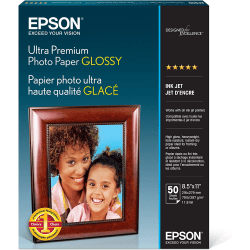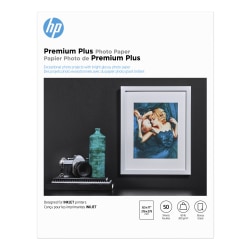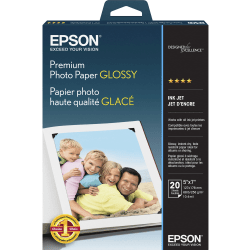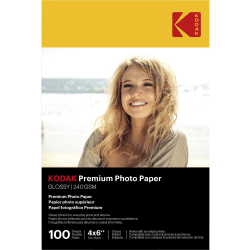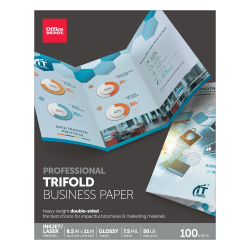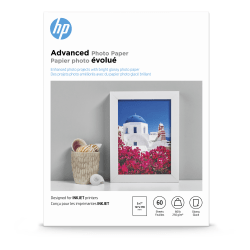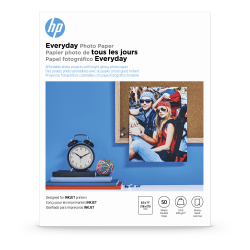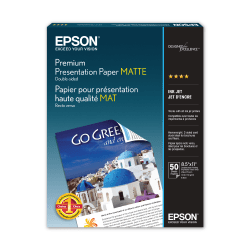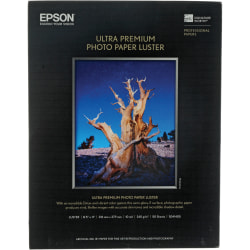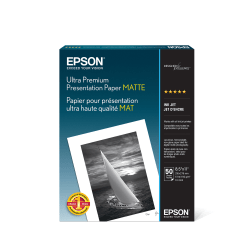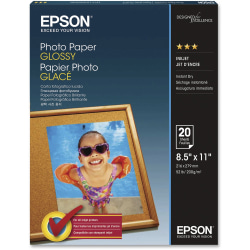Photo Printer Paper
Which type of photo paper should I choose?
You can fill your home with your favorite memories by printing images right from your computer, phone or tablet on photo printer paper using your HP, Epson® or Canon printer. Designed with a heavier paper weight and coated finish, photo paper lets you produce prints with more true-to-life color that look like they were created in a studio. Give your photos a professional sheen by using glossy paper or let the subtle hues of your subject stand out with matte photo paper. Choose smudge-resistant paper for crisp, clean results in vibrant hues and deep blacks, and try acid-free photo paper that resists discoloration to ensure your memories will remain as vivid on paper as they do in your mind.
How do I print on photo paper?
Are you ready to get started? Learning how to print on photo paper is as easy as 1-2-3. First, choose the paper size you need. Whether you’re looking to create frame-ready photos as large as 11" x 17" that make a statement on your gallery wall or print pictures as small as 2" x 3" for easy carrying inside your wallet, photo paper comes in an array of sizes. Next, check your printer for features like borderless printing and size capacity, look for where to load the paper and hit print. While most laser printers and inkjet printers accept photo paper in the main tray, some photo printers have another location specifically for smaller sheets of photo paper and even come with software to help make major edits and tiny tweaks.
))
))