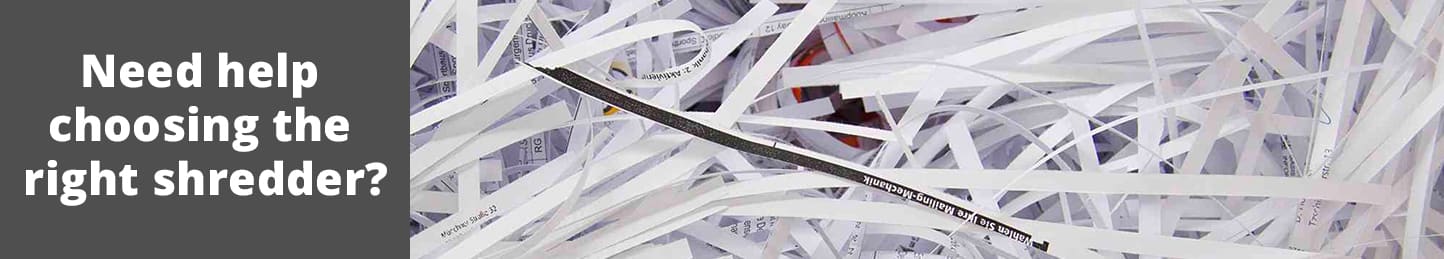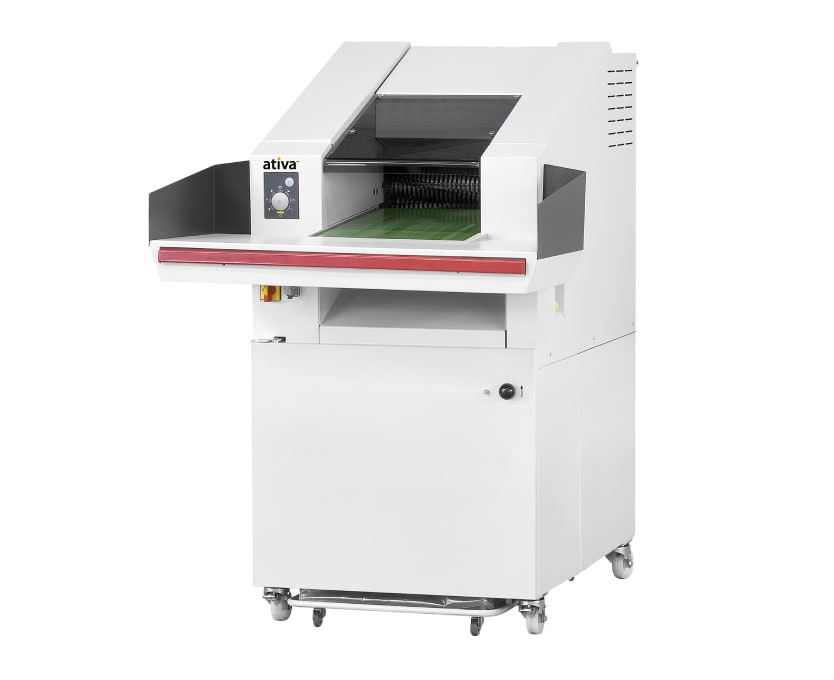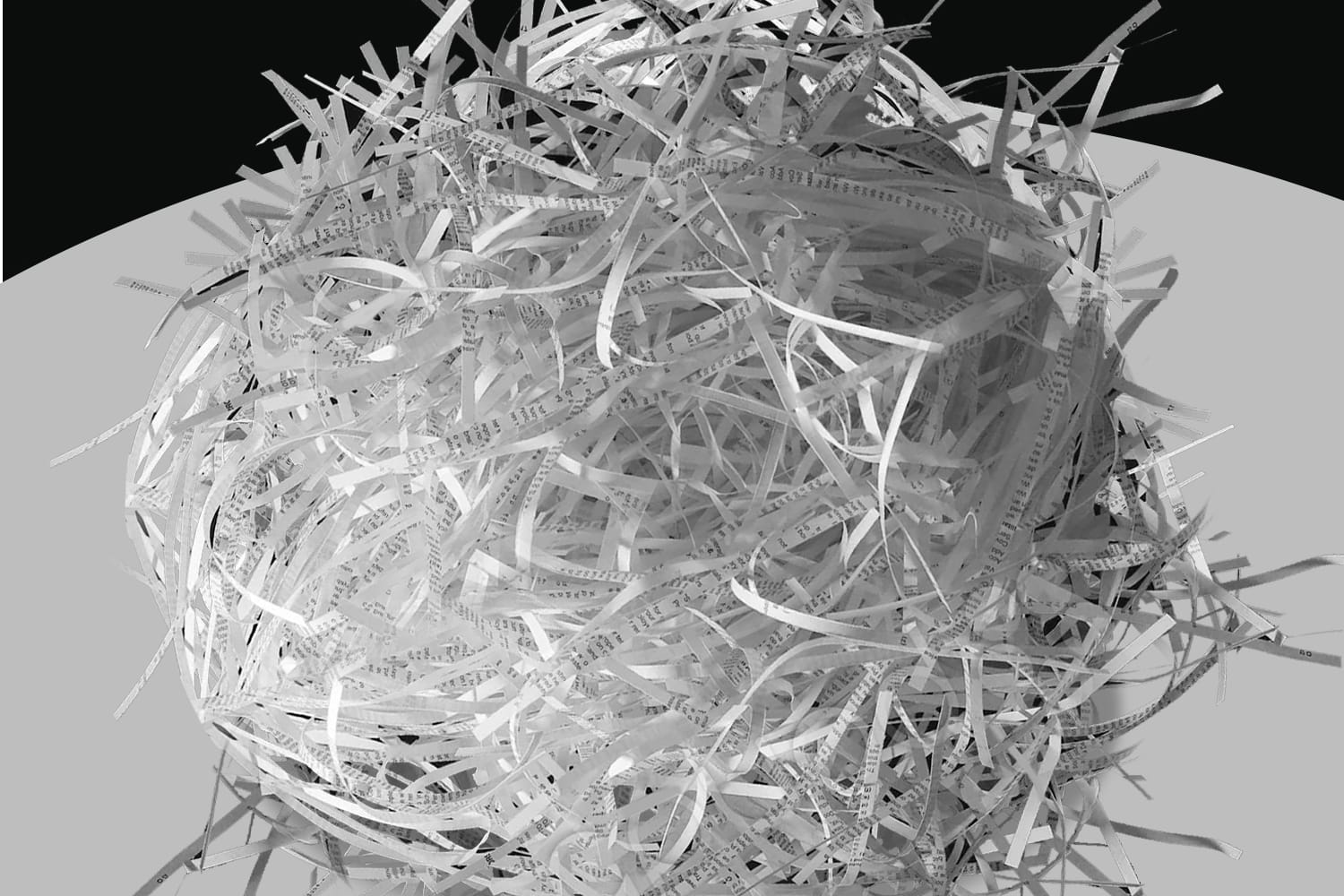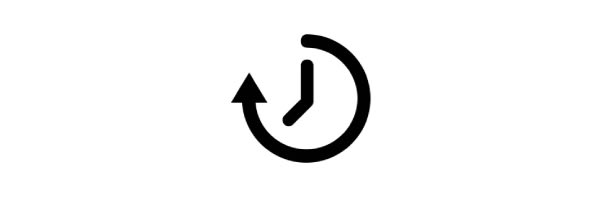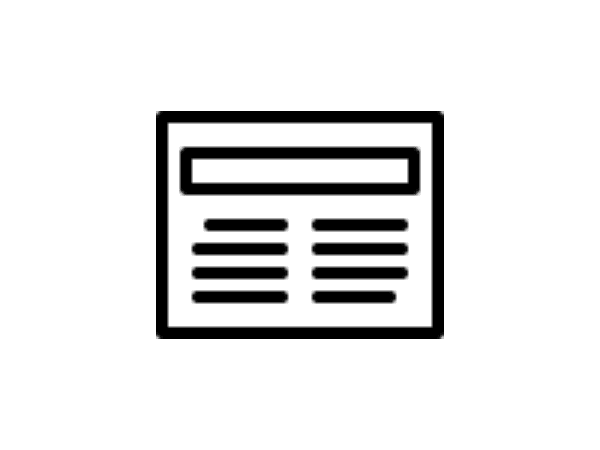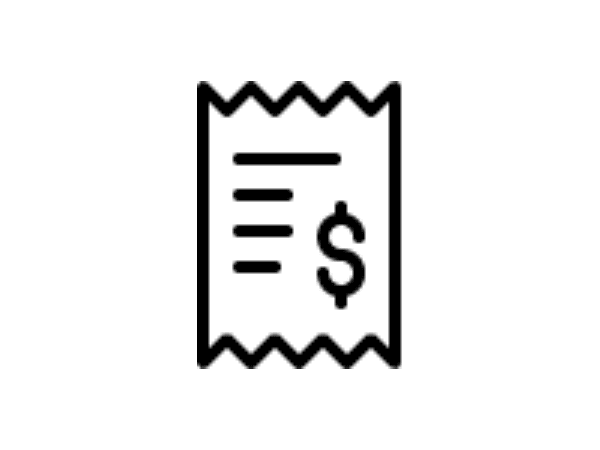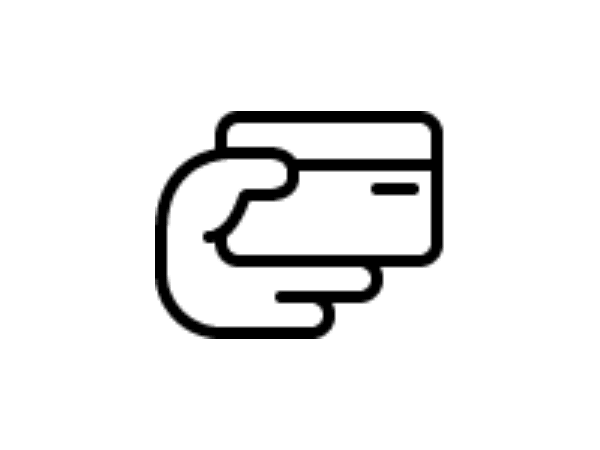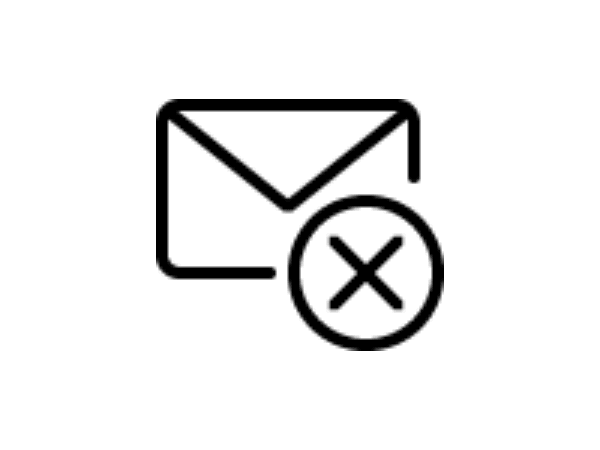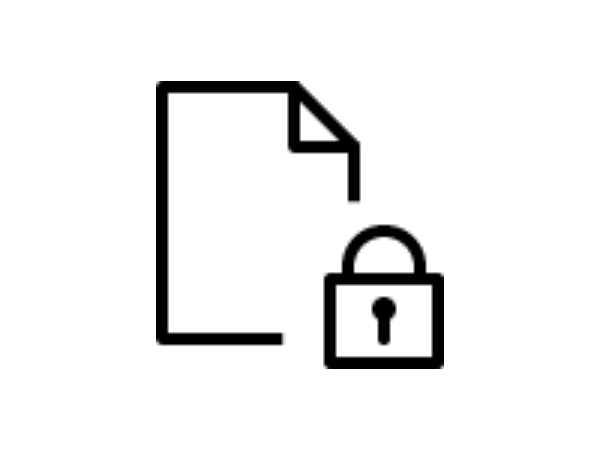Shredder Buying Guide
A shredder can serve many purposes in the home, office, or business. Before choosing the right shredder for your needs, identify how you’ll use your new shredder.
There are three main categories of paper shredders, which are differentiated in terms of security level according to how they cut paper.
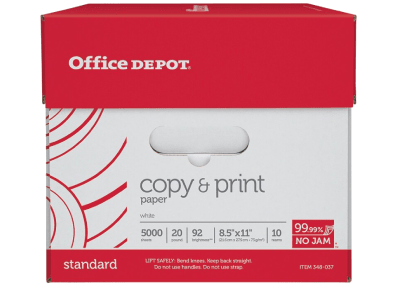
))
))